How to Generate Contour Lines with QGIS – Step-by-Step Guide
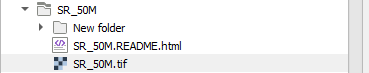
Introduction Creating contour lines has always been a recurring task in my projects, QGIS stands out as an excellence choice. As a free and open-source software, QGIS combines ease of use with robust capabilities, making it a go-to solution for geospatial analysis. In this post, I'll guide you through the process of generating contour lines using QGIS, sharing tips and ticks I've picked up along the way to streamline the workflow and ensure precision. Step 1: Add a DEM TIFF To begin generating contour lines in QGIS, the first step is to load your Digital Elevation Model (DEM) file, typically in TIFF format. Here's how: 1. Open QGIS : Launch the QGIS application on your system. 2. Add Raster Layer : Navigate to the Layer menu at the top. Select Add Layer > Add Raster Layer . Alternatively, you can click the Add Raster Layer icon in the toolbar. 3. Locate Your DEM File : In the file browser, find your DEM file (eg., .tiff) and click Open . 4. View the DEM : Your DE...